3 SPAM SCAMS
Last year, online shoppers in England, Wales and Northern Ireland were conned out of £15.3m over the festive period, with the average loss per person reaching £775. “Fake websites often spring up over Christmas,” says Brooks.
“People should be careful that the web address is preceded by “https”, which means the site is secure, and should also look out for poor spelling and grammar, which suggests that the content hasn’t been properly proofed – legitimate retailers are much more likely to check what they publish online carefully. If in doubt, don’t click on links within the website and try contacting the retailer over the phone.”
In fact, it’s wise to be suspicious of any email or message that contains a link – clicking on it might release a virus that can take control of your computer, scanning it for personal information, deleting files and sending our more spam. The same goes for attachments – don’t open them unless you know they’re safe and don’t reply, even if it’s just to say “no”.
Be especially suspicious of any contact from tech companies telling you to upgrade your computer’s anti-virus software – this is a common scam that can wreck your machine and compromise your personal data.
Social media has given us access to people all over the world, and as Maggie discovered, it can be very easy to fall into a relationship with someone using a false identity and a false story to manipulate you. “It’s definitely better to be safe than sorry,” says Brooks. “For example, conversations about financial difficulties, especially early in a relationship, can be a warning sign that all is not well. People should take a step back and consider whether they might be at risk.”
How to avoid them
When shopping online, use a credit card if you have one, as most providers protect online purchases and if your payment details are stolen, the thief won’t have access to your main account (as they would with a debit card).
Whenever you pay, look for the closed padlock symbol in the web address bar as it means your connection is secure.
Use different, complex passwords. Three random words combined with symbols and numbers is a good idea (eg Tree*Pasta!Blue5) and switch on two-step verification wherever you can.
Adjust your privacy settings when using social media, so that you don’t disclose any personal details. Avoid user names that include personal information (eg BrendaSmith1944).
Age UK provides computer training across the country – call 0800 678 1602 to find your nearest Age UK and ask about opportunities in your area.
CHARITY APPEAL
en-gb
2022-11-26T08:00:00.0000000Z
2022-11-26T08:00:00.0000000Z
https://dailytelegraph.pressreader.com/article/281883007350947
Daily Telegraph